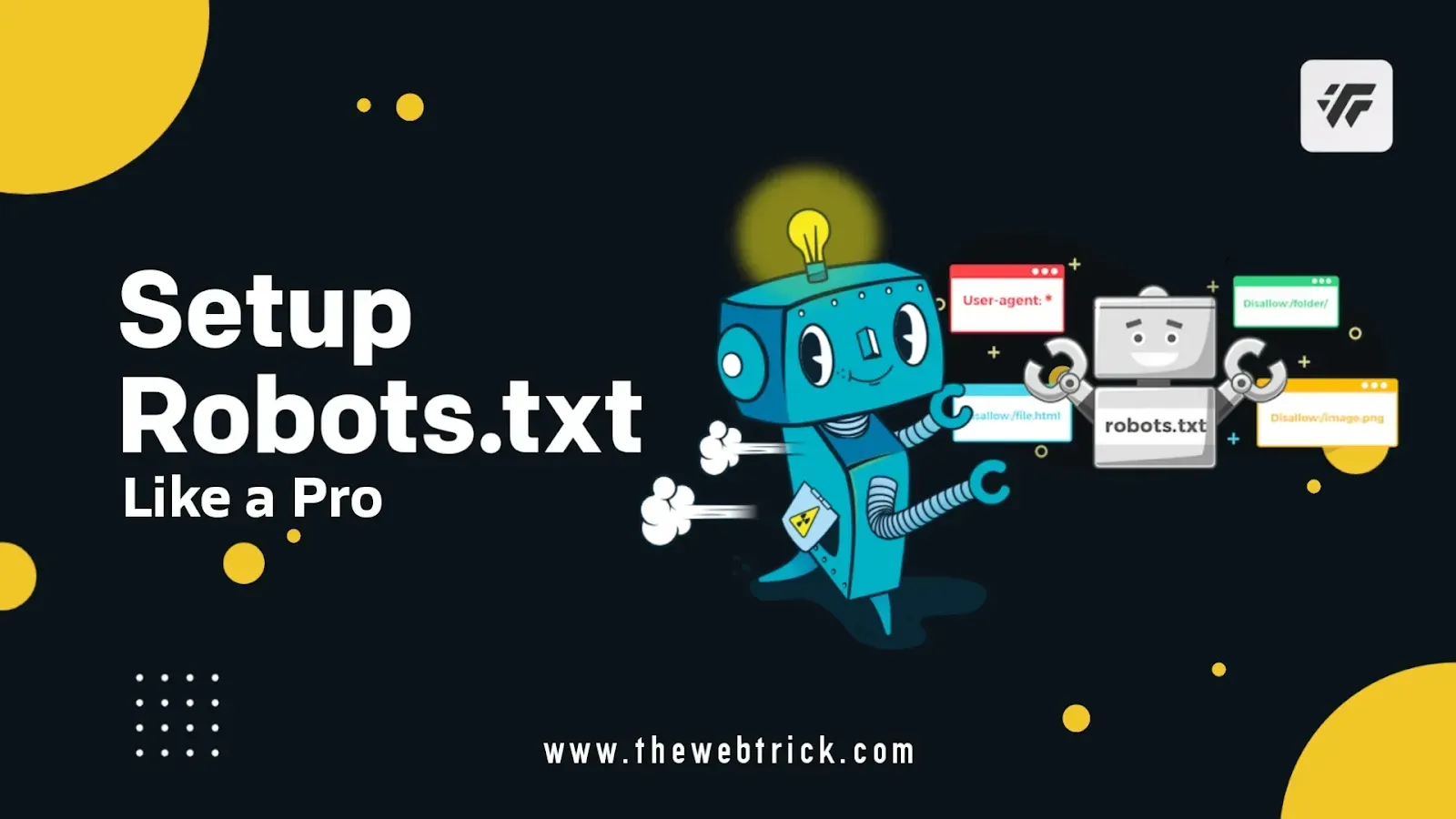
Are you interested in regulating which pages on your Blogger website are crawled and which are not? Look no further than the robots.txt file.
The robots.txt file is a crucial but straightforward component of your website that determines access for bots or crawlers.
This Blogger tutorial will provide an in-depth explanation of the robots.txt file, including what it is, how to create it, and how to submit it. By the end of this tutorial, you will be able to generate your own robots.txt file for your Blogger website without the need for a generator. So First we need to know what is robots.txt file?
What is a Robots.txt file?
Yes, that's correct! The robots.txt file is a simple text file that is placed on the root directory of a website, and it contains instructions for web robots or crawlers. These instructions are used to determine which pages or sections of a website should be crawled or indexed by search engines or other web robots, and which pages or sections should be excluded.
The robots.txt file typically includes user-agent directives that specify the robots or crawlers that the instructions apply to, as well as disallow directives that specify the pages or sections that should not be crawled or indexed. The robots.txt file is an essential component of website management and SEO, as it can help to prevent duplicate content issues, improve website indexing, and reduce server load.
You can check your website robots.txt file just by adding the /robots.txt slug after your website URL like this:
This is My website: https://www.thewebtrick.com then my robots.txt file will be located at: https://www.thewebtrick.com/robots.txt
Is the Robots.txt file necessary?
The robots.txt file is not absolutely necessary for all websites, but it is an important tool for managing search engine crawlers and controlling how they interact with your site.
If you want to prevent certain pages or directories from being crawled or indexed by search engines, or if you want to optimize your site's crawling efficiency by directing bots to important content, then the robots.txt file is an essential tool.
However, it's important to note that the robots.txt file is not a guarantee that search engines will comply with your directives. Some crawlers may ignore the file, and others may interpret the directives differently. Additionally, the robots.txt file only applies to well-behaved crawlers that follow the robots exclusion standard. Malicious crawlers or scrapers may ignore the file altogether.
Overall, while the robots.txt file is not necessary for all websites, it is a useful tool for managing search engine crawlers and improving website indexing and SEO.
How to Create a Robots.txt File for Blogger SEO
Creating a robots.txt file for a Blogger website is a straightforward process. Here are the steps to create a robots.txt file for your Blogger website:
- Log in to your Blogger account and go to your Blogger dashboard.
- Click on the "Settings" option for the blog that you want to create a robots.txt file for.
- Click on the "Search preferences" option.
- Under the "Crawlers and indexing" section, click on the "Edit" link next to "Custom robots.txt".
- In the text box that appears, add the following code to create a basic robots.txt file:
User-agent: * Disallow:
This code allows all web robots to crawl all pages of your Blogger website. - If you want to exclude certain pages or directories from being crawled, add the "Disallow" directive followed by the URL of the page or directory you want to exclude. For example:
User-agent: * Disallow: /example-page.html Disallow: /example-directory/
This code tells all web robots not to crawl the "example-page.html" file and the "example-directory" directory. - Click the "Save changes" button to save your robots.txt file.
Asterisk (*) Refers to all of the bots and crawlers.
Your robots.txt file is now created and will be used by search engine crawlers to determine how to crawl your Blogger website.
Perfect Robots.Txt for Blogger
Here is an example of a perfect robots.txt file for a Blogger website:
User-agent: * Disallow: /search Disallow: /p/ Disallow: /comment-* Disallow: /feeds/ Disallow: /recent Disallow: /default Disallow: /print Disallow: /preview Disallow: /summary
This robots.txt file is designed to block search engine crawlers from indexing certain parts of your Blogger website. The "User-agent: *" line specifies that the instructions apply to all web robots. The "Disallow" lines specify the pages or directories that should not be indexed.
In this example, the robots.txt file blocks crawlers from indexing search results ("/search"), individual posts ("/p/"), comments ("/comment-*"), feed pages ("/feeds/"), recent posts ("/recent"), the default homepage ("/default"), print pages ("/print"), preview pages ("/preview"), and summary pages ("/summary").
You can modify this file to meet the specific needs of your website by adding or removing "Disallow" lines. Make sure to test your robots.txt file using the Google Search Console to ensure that it is working correctly.
When using Blogger, there is no login page, user details or dashboard pages to restrict access to search engine crawlers. However, it's important to block search queries from being indexed by search engines.
When a user searches for a keyword on your website, Blogger generates a URL that includes the search query term, such as "https://www.website.com/search?q=median". These types of links should be excluded from search engine indexing.
To block these search query links, you can modify your robots.txt file by adding the following code:
User-agent: * Disallow: /search?q=
This code will instruct search engine crawlers not to index any URL containing "/search?q=". This will prevent search queries from being indexed by search engines, while still allowing the rest of your website to be indexed and crawled normally.
By using this SEO-friendly approach, you can ensure that your Blogger website is properly indexed and optimized for search engines.
User-agent: * Disallow: /search?q= Allow: / Sitemap: https://www.yourwebsite.com/sitemap.xml Sitemap: https://www.yourwebsite.com/sitemap-pages.xml Sitemap: https://www.yourwebsite.com/atom.xml?redirect=false&start-index=1&max-results=500
Replace www.yourwebsite.com with your Website name.
Wrapping up
Today I shared a full guide for creating robots.txt to uploading it on your website for blogger. I hope you find this helpful.